-
 0203 9404 952
0203 9404 952
- 9:30am - 6:00pm (Mon to Sat)



























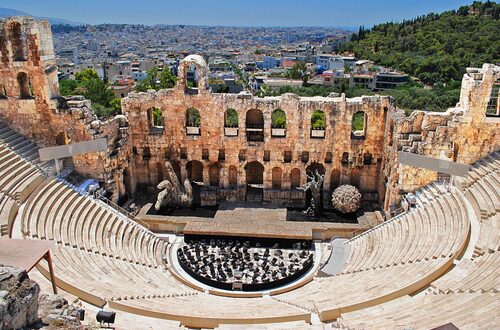




Safe & Secure
Your payments are 100%
safe andsecure with us
Atol Protected
We provide full financial protection
for all our package holidays and for all
No Hidden Charges
Free to book with no hidden or
any other charges.
Quick Help Support
Provide Quick support over
the whatsapp or via email
FAQ
Can't find the answer you'r looking for? We've shared some of our most frequently asked question to help you out!
AR Travels & Tour LTD
Bank Name – Barclays
Account No – 93724271
Sort code – 20-11-81

Searching for the best deal for you. It might take few seconds...
London
LON
Delhi
DEL
Departure
30/03/2018
Return
11/04/2018
Class
Economy
Travellers
1 Adult
1 Child
1 Infants
For any assistance or help. Call Now
+44 203 9404 952
It might take a few seconds...
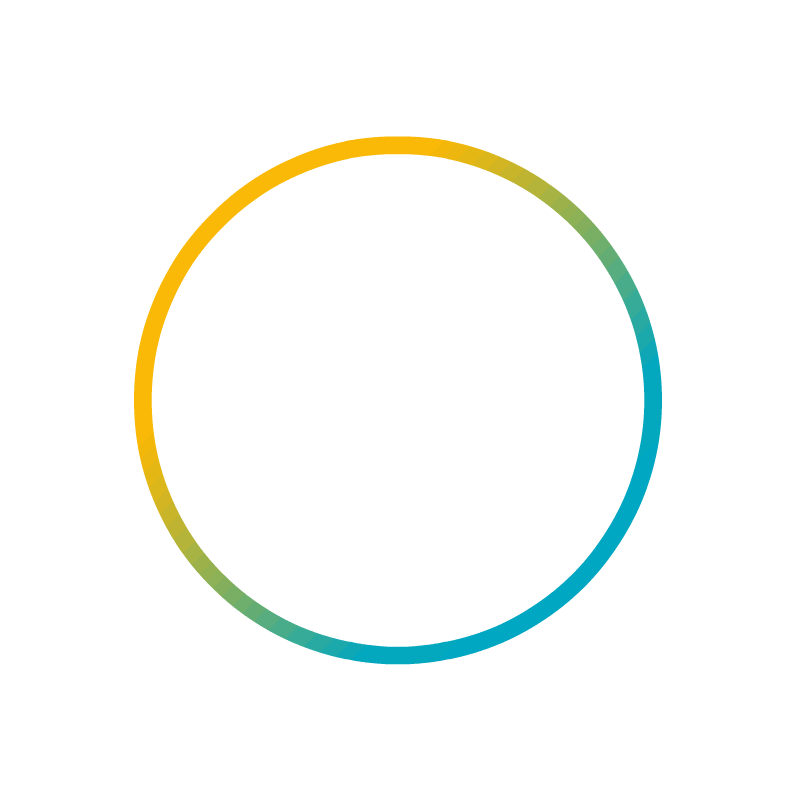
Please do not refresh the page or click the back button of your browser.
For any assistance or help. Call Now
+44 203 9404 952
Searching for the best deal for you. It might take few seconds...
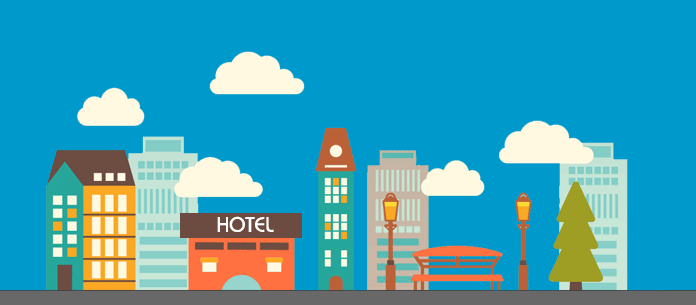
For any assistance or help. Call Now
+442039404952



UK based
Our travel experts
are here to help
Be travel protected
IATA & ATOL
for financial security
Low prices
Great rates,
everyday



